In this article we are going to look at how to repair a corrupt PST file using the Outlook PST Repair tool created by Stellar Phoenix.
Before we dive into Outlook PST Repair lets quickly cover Scanpst.exe. Scanpst.exe is a free tool shipped with Microsoft Outlook 2003/2007/2010 which lets you repair corrupt PST files.
On my Office 2010 installation, ScanPST can be found in the following path:
C:\Program Files\Microsoft Office\Office14
Below is a screenshot of ScanPST.
Stellar Phoenix labs performed testing with ScanPST and from their testing they discovered that the free PST repair tool is capable of repairing PST files with only minor structural errors. PST files with severe correction or PST files where the indexing table is completely removed, ScanPST will not repair the file.
Stellar Phoenix claim that their tool Outlook PST Repair v4.5 can repair a corrupt PST file and bring it back to a consistent state regardless how severe. I questioned this with Stellar Phoenix as 100% of corruption is a big claim however the company was confident to back it. All content within the corrupt the PST file which is in its valid state can be recovered. Data which has been lost due to corruption is gone, no tool will be able to recover this.
Outlook PST Repair v4.5 has been designed to look like Microsoft Outlook to provide users and administrators with a familiar user experience. When a corrupt PST loaded, all content which is still readable inside the corrupt PST file will be displayed. Companies have the flexibility of recovering individual emails, attachments, sub folders or entire PST files.
Below is a screenshot of the the Outlook PST Repair tool:
To begin using the tool simply the Open an Outlook File to Repair.
Select the location of the PST file which is corrupt. In my case I have a corrupt PST file called test.pst.

The tool displays all data which is now recoverable. The user is able to browse mail items, calendars, contacts, tasks, notes everything which can be displayed in Outlook using the Outlook PST Repair tool.
The user is able to do the following things once a corrupt PST file has been loaded in Outlook PST Repair v4.5:
Before we dive into Outlook PST Repair lets quickly cover Scanpst.exe. Scanpst.exe is a free tool shipped with Microsoft Outlook 2003/2007/2010 which lets you repair corrupt PST files.
On my Office 2010 installation, ScanPST can be found in the following path:
C:\Program Files\Microsoft Office\Office14
Below is a screenshot of ScanPST.
Stellar Phoenix labs performed testing with ScanPST and from their testing they discovered that the free PST repair tool is capable of repairing PST files with only minor structural errors. PST files with severe correction or PST files where the indexing table is completely removed, ScanPST will not repair the file.
Stellar Phoenix claim that their tool Outlook PST Repair v4.5 can repair a corrupt PST file and bring it back to a consistent state regardless how severe. I questioned this with Stellar Phoenix as 100% of corruption is a big claim however the company was confident to back it. All content within the corrupt the PST file which is in its valid state can be recovered. Data which has been lost due to corruption is gone, no tool will be able to recover this.
Outlook PST Repair v4.5 has been designed to look like Microsoft Outlook to provide users and administrators with a familiar user experience. When a corrupt PST loaded, all content which is still readable inside the corrupt PST file will be displayed. Companies have the flexibility of recovering individual emails, attachments, sub folders or entire PST files.
Below is a screenshot of the the Outlook PST Repair tool:
To begin using the tool simply the Open an Outlook File to Repair.
Select the location of the PST file which is corrupt. In my case I have a corrupt PST file called test.pst.

Hit the Start button and Outlook PST Repair will go through and scan for all recoverable content.
The tool displays all data which is now recoverable. The user is able to browse mail items, calendars, contacts, tasks, notes everything which can be displayed in Outlook using the Outlook PST Repair tool.
The user is able to do the following things once a corrupt PST file has been loaded in Outlook PST Repair v4.5:
- Export all content which is readable within the corrupt PST into a new PST file.
- Export select content from a corrupt PST file by selecting what content they wish to export.
- Extract attachments from emails
- Export individual emails to MSG or EML format
Outlook PST Repair v4.5 comes in a demo version and a full version. What is the difference between the demo version and the full version?
The demo version allows you to see all items which can be discovered, read email and look at calendar items however it does not allow you to extract any information out of the corrupt PST file including attachments, individual items or folders.
The full version allows you to browse a corrupt PST file and export content from a corrupt PST file to a new PST.
There are two licencing versions for purchasing the full version of Outlook PST Repair 4.5. Both licences come are lifetime and come with 24/5 technical support free with the purchase.
- Single User Licence ($129 USD). Users receive a key which they use to activate the Outlook PST Repair tool. Once activated the key will only ever work on the Windows instance in which Outlook PST Repair tool was activated. In the event the user purchases a new computer or re-installs Windows, the user must contact support to transfer the licence.
- Technician Licence (299 USD). The technician licence can be used unlimited times on different workstations. However a USB key must be connected to the machine to activate the licence and perform the recovery. Only one recovery can be performed at a time. One technician licence must be purchased per office. Stellar Phoenix ship the USB key to the customer upon purchase.
Note: All pricing is subject to change, to get the latest pricing please visit www.stellarinfo.com
Summary
The Outlook PST Repair 4.5 tool is a fantastic tool for fixing corrupt PST files. If Scanpst.exe fails to recover a corrupt PST file or you need to perform granular recovery from a corrupt PST file I encourage you to give Stellar Phoenix Outlook PST Repair a shot.
For more information or to obtain a copy of Stellar Phoenix Outlook PST Repair please visit the following website:
http://www.stellaroutlooktools.com/scan/pst-repair.php
For more information or to obtain a copy of Stellar Phoenix Outlook PST Repair please visit the following website:
http://www.stellaroutlooktools.com/scan/pst-repair.php





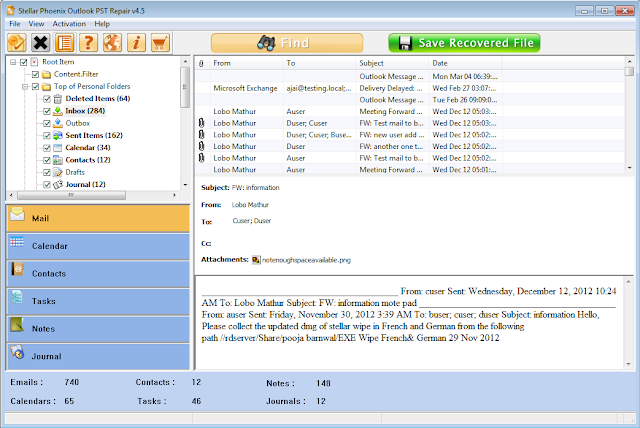


Thanks Clint for putting the information about this Outlook PST repair program. Another cost effective and most recommended utility that worked in my case, can be downloaded from here: http://www.outlook-pstrepair.com/
ReplyDeleteI would suggest to try the free demo version of the product to check whether it will work for you or not.
James
I admire the valuable information you offer in your articles. I will bookmark your site!!
ReplyDeletepst file repair
Hello,
ReplyDeleteI want to add one thing that when i faced corruption in Outlook then at that time i used Systools outlook recovery product. Really it was awesome experience with that.
http://www.systoolsgroup.com/outlook-recovery.html
Kernel for Outlook PST Repair tool is what i have personally used with success in the past. Software has easy to operate interactive GUI. More information is available at http://www.repairpsttool.org/
ReplyDeleteThank you. Your blog was very helpful and efficient For Me,Thanks for Sharing the information.
ReplyDeleteI will suggest this outlook pst repair software, this helps me a lot for recovering my important emails.
ReplyDeleteAwesome utility, recover emails in just few clicks.
http://www.recoverfilesdata.com/outlook-pst-repair.html
Thank u so much , Your blog is really very helpful for me, But for recovering of damaged PST file items, Use Corrupt PST recovery software. Read more: www.corruptpstrecovery.com/
ReplyDeleteDownload PST Repair Tool from http://www.filerepairtools.com/outlook-pst-repair.html
ReplyDeleteThanks to this pst repair tool because it recoverd my lost emails of the pst file.
ReplyDeleteHey dear, this software is work good but taken large time to fix outlook errors. So, I can use another outlook PST repair tool to easily solve this error easily.
ReplyDeleteTo repair corrupt pst file you have to use Inbox repair Tool which will scan the corrpt and damage pst file and this Inbox Repair Tool will repair pst file. pst is the main storage file of the MS Outlook if it exceed the storage limit the Outlook application unable to access the pst file
ReplyDeleteso it need to repair pst file .
Hey you can use outlook PST repair tool to easily solve your problem without any lost or recover deleted outlook emails very fast. This tool can work within a few minutes only or solve entire outlook problem easily.
ReplyDeleteWhen my outlook pst file becomes corrupted then I was very upset. I think my all data that is stored in the corrupted pst file is lost but when I use outlook pst repair tool then I am feeling relax my data is safe and secure.
ReplyDeleteThis blogger helped me to fix outlook 2007 error so thanks for this. One day i face the problem that when i was trying to open the outlook 2007 it was unable to open but when i used stellar phoenix pst repair tool the problem solved. This tool repair outlook 2007 quickly and the pst file starts working properly.
ReplyDeleteHey really this really very powerful tool but it cannot work well on my system for the recover outlook contacts.
ReplyDeleteHave a look here http://www.pstrepairutility.com/ . by using this professional Outlook PST Repair software, you can easily repair and recover damaged PST files within seconds.
ReplyDeleteIf you are searching a tool that really helps you in resolving Outlook corruption, use Recovery for Outlook PST repair software which recovers emails from broken PST and the PST corrupted due to size limitation error.
ReplyDeleteTo know more visit :- http://www.filesrepairtool.com/outlook-pst-repair.html
Scanpst utility gives no assurance of data safety & cannot repair very big pst files. Third party tools recover corrupt pst file more than 2 GB. Please check this link for more information about outlook recovery software: - http://www.filesrecoverytools.com/outlook-pst-recovery.html
ReplyDeleteThanks for sharing helpful information about repair corrupt Outlook PST files. Few days ago, my PST file had been corrupt but I have read this blog http://community.spiceworks.com/topic/657195-recover-deleted-pst-files and I have really satisfied after read this blog, and so I would highly recommend the same.
ReplyDeleteThe all tools that are described above is very effective and outlook pst repair is possible by them. But outlook pst repair software is one of the best tool that is laced with various techniques and features that provide the user to repair and recover the outlook personal folder in different ways.
ReplyDeleteNice, it would be better to mention some more technical aspects.
ReplyDeleteHome Improvement
With help of PST recovery tool, we repair corrupt Outlook PST files data like emails, tasks, zipped attachments, drafts, appointments, images and restore the email data to PST, MSG, OE Store or EML files format.
ReplyDeleteOutlook PST Repair comes with fast, effective and simple MS Office 2013 support. This repair utility is designed exclusively to help users in repairing and restoring PST files.
ReplyDeleteRead more:- http://www.recoverydeletedfiles.com/outlook-pst-repair-tool.html
I am using Version 5.0 of this one software. It is fully compatible with Windows 10 PC. It also available with discounted cost which is $99 for SOHO.
ReplyDeleteI have read the entire article and found that having only scanpst.exe is not make possible or restoration utter. Most of the times, this inbuilt application fails to patch up the damaged part of Outlook Data File and then we (users) have to move on any third party utility (PST File Recovery) to restore data of Outlook PST File.
ReplyDeleteIn case, Outlook PST file got damaged due to virus intrusion, improper Outlook exit, file-header corruptions, power failures, hard disk damages, broken PST files, 2GB file size limitations, media corruptions etc. then you need to repair Personal storage folder(.pst) files. I would like to recommend, try an advanced tool like RecoveryFix for Outlook PST repair. Read more http://www.outlookpstrepair.fixpstfile.net/
ReplyDeleteI am fully agreed with this review. Inbox repair tool has low potential for fixing bad spots in MS Outlook PST file.
ReplyDeleteIn complex cases, Stellar PST repair tool seems more effective.
Hi Clint,
ReplyDeleteI visited the product page of Stellar Phoenix Outlook PST repair software and found that its latest version 5.0 works with Outlook 2016 on Windows 10 PC.
Such tools are more efficient than Inbox Repair Tool (ScanPST.exe) as per experienced.
It will quite sensible to use scanpst.exe for Outlook 2013 PST repair. It is an inbuilt utility compatible with all the versions of Microsoft Outlook application. In case if scanpst.exe fails then in such situation you can take the help of a reliable third party utility. for more info visit http://www.pstrepairsoftw.com/
ReplyDeleteYes, this PST Repair tool is really amazing in term of performance, accuracy and sacredness. It helps Outlook users to repair their corrupt PST and recover complete lost email data with all email properties. It provides multiple saving options to save the repaired PST file such as MBOX, RTF, PDF, HTML, EML or MSG. Try demo version of PST Repair tool http://www.datarepairtools.com/outlook-pst-repair.html
ReplyDeleteI will suggest you an advance third party tool Outlook PST Recovery Tool which perfectly repair my corrupted PST data and convert it into new working PST format.
ReplyDelete