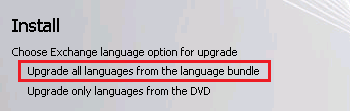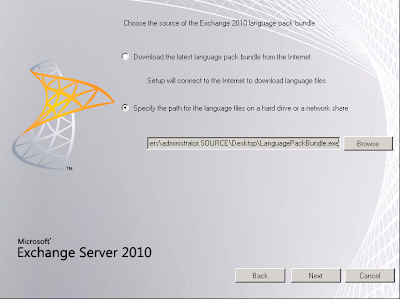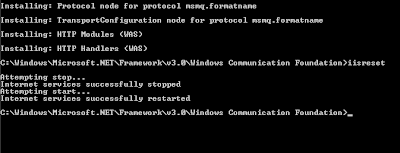I just finished an SBS 2008 install - everything working perfectly. The last item was to setup Dial-in VPN server. Fired up RASS, activated it and performed the required configuration (something I have done many times!). When the wizard finished and RRAS was enabling itself, the service "Routing and Remote Access" hung.
I rebooted the server - when it came back up the following services kept crashing:
• Application Experience
• IKE and AuthIP IPsec Keying Modules
• IP Helper
• Secondary Logon
• Server
• Shell Hardware Detection
• System Event Notification Service
• Task Scheduler
• User Profile Service
• Windows Management Instrumentation
• Background Intelligent Transfer Service
• Network Policy Server
• Routing and Remote Access
• TPM Base Service
• Windows Update
When I started Routing and Remote Access I got the following message.

Everytime this came up all services would crash. If I did not start this service, all services above would still crash approximately every 3 minutes.
I also experianced the following errors.
FX:{813c1b01-6624-4922-9c6c-03c315646584}
Could not find a part of the path
'C:\Windows\system32\config\systemprofile\AppData\Local\Temp\6kehjclx.tmp'.  System.IO.DirectoryNotFoundException
System.IO.DirectoryNotFoundException
at System.IO.__Error.WinIOError(Int32 errorCode, String maybeFullPath)
at System.IO.FileStream.Init(String path, FileMode mode, FileAccess access, Int32 rights, Boolean useRights, FileShare share, Int32 bufferSize, FileOptions options, SECURITY_ATTRIBUTES secAttrs, String msgPath, Boolean bFromProxy)
at System.IO.FileStream..ctor(String path, FileMode mode, FileAccess access, FileShare share, Int32 bufferSize, FileOptions options, String msgPath, Boolean bFromProxy)
at System.IO.FileStream..ctor(String path, FileMode mode, FileAccess access)
at System.CodeDom.Compiler.TempFileCollection.EnsureTempNameCreated()
at System.CodeDom.Compiler.TempFileCollection.AddExtension(String fileExtension, Boolean keepFile)
at Microsoft.CSharp.CSharpCodeGenerator.FromSourceBatch(CompilerParameters options, String[] sources)
at Microsoft.CSharp.CSharpCodeGenerator.System.CodeDom.Compiler.ICodeCompiler.CompileAssemblyFromSourceBatch(CompilerParameters options, String[] sources)
at System.CodeDom.Compiler.CodeDomProvider.CompileAssemblyFromSource(CompilerParameters options, String[] sources)
at System.Xml.Serialization.Compiler.Compile(Assembly parent, String ns, XmlSerializerCompilerParameters xmlParameters, Evidence evidence)
at System.Xml.Serialization.TempAssembly.GenerateAssembly(XmlMapping[] xmlMappings, Type[] types, String defaultNamespace, Evidence evidence, XmlSerializerCompilerParameters parameters, Assembly assembly, Hashtable assemblies)
at System.Xml.Serialization.TempAssembly..ctor(XmlMapping[] xmlMappings, Type[] types, String defaultNamespace, String location, Evidence evidence)
at System.Xml.Serialization.XmlSerializer.GenerateTempAssembly(XmlMapping xmlMapping, Type type, String defaultNamespace)
at System.Xml.Serialization.XmlSerializer..ctor(Type type, String defaultNamespace)
at Microsoft.Storage.Management.SnapIn.StorageRootScopeNode.LoadCustomData(Byte[] snapInData)
at Microsoft.ManagementConsole.SnapIn.ProcessRequest(Request request)
at Microsoft.ManagementConsole.Internal.SnapInClient.Microsoft.ManagementConsole.Internal.IMessageClient.ProcessRequest(Request request)
at Microsoft.ManagementConsole.Internal.IMessageClient.ProcessRequest(Request request)
at Microsoft.ManagementConsole.Executive.RequestStatus.BeginRequest(IMessageClient messageClient, RequestInfo requestInfo)
at Microsoft.ManagementConsole.Executive.SnapInRequestOperation.ProcessRequest()
at Microsoft.ManagementConsole.Executive.Operation.OnThreadTransfer(SimpleOperationCallback callback)  Log Name: Application
Log Name: Application
Source: Microsoft-Windows-PerfNet
Date: 2/10/2011 1:02:29 PM
Event ID: 2005
Task Category: None
Level: Error
Keywords: Classic
User: N/A
Computer: JCC-SBS.jcc.local
Description:
Unable to read performance data for the Server service. The first four bytes (DWORD) of the Data section contains the status code, the second four bytes contains the IOSB.Status and the next four bytes contains the IOSB.Information.  Log Name: Application
Log Name: Application
Source: Application Error
Date: 2/10/2011 12:50:55 PM
Event ID: 1000
Task Category: (100)
Level: Error
Keywords: Classic
User: N/A
Computer: JCC-SBS.jcc.local
Description:
Faulting application svchost.exe_RemoteAccess, version 6.0.6001.18000, time stamp 0x47919291, faulting module mprdim.dll, version 6.0.6001.18000, time stamp 0x4791ad32, exception code 0xc0000005, fault offset 0x000000000000e352, process id 0x1aa4, application start time 0x01cbc8d2297dcc0c. 
I also had this weird system folder appearing in Computer.
 Resolution
ResolutionI started off by completely removing routing and remote access and all network policy server components - however this did not help the situation.


I did some reading around and found out this issue can be caused by many things. Here are some links to problems other people have been experiancing:
http://social.technet.microsoft.com/Forums/en-US/winserverManagement/thread/78767fb7-9b83-4087-8bb2-1b4718ee4d3ahttp://social.technet.microsoft.com/Forums/en/itprovistaapps/thread/3928aa45-497c-4f2a-93fb-faaa7946d973http://social.technet.microsoft.com/Forums/en-US/winservermanager/thread/07feb5ce-a757-45f8-972e-43c343d946fbhttp://social.technet.microsoft.com/Forums/en-US/winservermanager/thread/6e77f9d0-e86d-4a35-abed-504cf217fc96I happened to have the same problem as Jared Heinrichs:
http://jaredheinrichs.com/mmc-error-18ea3f92-d6aa-41d9-a205-2023400c8fbb.htmlI navigated to the following directory:
C:\Windows\Microsoft.NET\Framework64\v2.0.50727\CONFIG

I renamed the "machine.config" file to "machine.config.bad". I then made a copy of the "machine.config.default" file and renamed it to "machine.config".

After rebooting the SBS 2008 server it came up fine with all services started!
However now when users log into Outlook Web Access they get the following error due to the machine.config being restored!
Outlook Web Access encountered an unexpected error and was unable to handle your request.
--------------------------------------------------------------------------------
Request
Url: https://mail.company.com:443/owa/default.aspx
User host address: 203.173.30.210
Exception
Exception type: System.Configuration.ConfigurationErrorsException
Exception message: The 'system.serviceModel/serviceHostingEnvironment' configuration section cannot be created. The machine.config file is missing information. Verify that this configuration section is properly registered and that you have correctly spelled the section name. For Windows Communication Foundation sections, run ServiceModelReg.exe -i to fix this error.
Call stack
System.ServiceModel.Configuration.ConfigurationHelpers.UnsafeGetAssociatedSection(ContextInformation evalContext, String sectionPath)
System.ServiceModel.Configuration.ServiceHostingEnvironmentSection.UnsafeGetSection()
System.ServiceModel.ServiceHostingEnvironment.HostingManager.LoadConfigParameters()
System.ServiceModel.ServiceHostingEnvironment.HostingManager..ctor()
System.ServiceModel.ServiceHostingEnvironment.EnsureInitialized()
System.ServiceModel.PartialTrustHelpers.PartialTrustInvoke(ContextCallback callback, Object state)
System.ServiceModel.Activation.HttpModule.ProcessRequest(Object sender, EventArgs e)
System.Web.HttpApplication.SyncEventExecutionStep.System.Web.HttpApplication.IExecutionStep.Execute()
System.Web.HttpApplication.ExecuteStep(IExecutionStep step, Boolean& completedSynchronously)
To resolve this problem with OWA the following command was run:
C:\Windows\Microsoft.NET\Framework\v3.0\Windows Communication Foundation>ServiceModelReg.exe -i
Followed by an IISReset
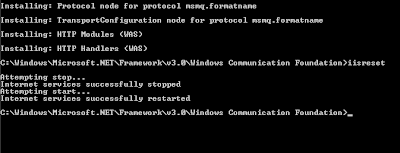
OWA is now working!