Hub Transport Role
Failed
Error:
The following error was generated when "$error.Clear();
Add-DelegatedGroupsToLocalAdminGroup -DomainController
$RoleDomainController
" was run: "Failed to read directory object with distinguished name TST-DC2-EXC-1-4.".
Failed to read directory object with distinguished name TST-DC2-EXC-1-4.

After looking at the error "Failed to read directory object with distinguished name" I first checked the SPN for the computer object TST-DC2-EXC-1-4. This checked out fine.
I then removed the computer TST-DC2-EXC-1-4 from the Active Directory domain, deleted the computer object then rejoined it. When rejoining the domain I experienced the following error:
Changing the Primary Domain DNS name of this computer to "" failed. The name will retain "tsthosting.local". The error was:
This specified server cannot perform the requested operation.
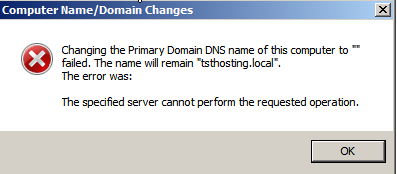
I removed the PC from the domain setting it back to workgroup. Before joining it to the domain again I manually set the primary DNS suffix for the computer account by clicking More in the domain settings window.

I then unticked change primary DNS suffix when domain membership changes and manually typed in my domains DNS suffix.

This resolved my problem allowing my setup to complete successfully.

While this procedure fixed the issue, it is not the root cause. I did not have enough time to diagnose and determine the root cause.



Great concept as well as the information...
ReplyDelete