When performing cross-forest mailbox moves you will experience an error if your Exchange 2010 server cannot resolve BOTH the FQDN and NetBIOS name of your remote Exchange server and Global Catalog. This error can occur when performing a cross-forest mailbox move from Exchange 2010, Exchange 2007 (SP2 and above) and Exchange 2003 SP2. Provided you have already run the Prepare-MoveRequest.ps1 script, when attempting the mailbox move the following error may be experienced:
MapiExceptionNetworkError: Unable to make connection to the server. (hr=0x80004005, ec=2423)
Diagnostic context:
......
Lid: 16280 dwParam: 0x6BA Msg: EEInfo: ComputerName: n/a
Lid: 8600 dwParam: 0x6BA Msg: EEInfo: ProcessID: 2888
Lid: 12696 dwParam: 0x6BA Msg: EEInfo: Generation Time: 2012-07-21 10:56:50:629
Lid: 10648 dwParam: 0x6BA Msg: EEInfo: Generating component: 18
Lid: 14744 dwParam: 0x6BA Msg: EEInfo: Status: 11001
Lid: 9624 dwParam: 0x6BA Msg: EEInfo: Detection location: 320
Lid: 13720 dwParam: 0x6BA Msg: EEInfo: Flags: 0
Lid: 11672 dwParam: 0x6BA Msg: EEInfo: NumberOfParameters: 1
Lid: 8856 dwParam: 0x6BA Msg: EEInfo: prm[0]: Unicode string: kbombserver.kbomb.local
Lid: 45169 StoreEc: 0x977
Lid: 52465 StoreEc: 0x977
Lid: 60065
Lid: 33777 StoreEc: 0x977
Lid: 59805
Lid: 52209 StoreEc: 0x977
Lid: 56583
Lid: 52487 StoreEc: 0x977
Lid: 19778
Lid: 27970 StoreEc: 0x977
Lid: 17730
Lid: 25922 StoreEc: 0x977
+ CategoryInfo : NotSpecified: (0:Int32) [New-MoveRequest], RemoteTransientException
+ FullyQualifiedErrorId : 724FCAC2,Microsoft.Exchange.Management.RecipientTasks.NewMoveRequest
In this environment I could resolve my Exchange 2007 server from my Exchange 2010 server through NetBIOS name however not through FQDN. Remember, you need to be able to resolve both.
There are a few ways you can make the FQDN resolve, these include DNS, Host File or a DNS Suffix on the server. I simply added a zone file in DNS for my Exchange 2010 forest to allow me to complete the cross-forest mailbox moves.
I can now resolve both NetBIOS and FQDN of my Exchange 2007 server.
After being able to resolve both the NetBIOS and FQDN, the mailbox move completes successfully.
MapiExceptionNetworkError: Unable to make connection to the server. (hr=0x80004005, ec=2423)
Diagnostic context:
......
Lid: 16280 dwParam: 0x6BA Msg: EEInfo: ComputerName: n/a
Lid: 8600 dwParam: 0x6BA Msg: EEInfo: ProcessID: 2888
Lid: 12696 dwParam: 0x6BA Msg: EEInfo: Generation Time: 2012-07-21 10:56:50:629
Lid: 10648 dwParam: 0x6BA Msg: EEInfo: Generating component: 18
Lid: 14744 dwParam: 0x6BA Msg: EEInfo: Status: 11001
Lid: 9624 dwParam: 0x6BA Msg: EEInfo: Detection location: 320
Lid: 13720 dwParam: 0x6BA Msg: EEInfo: Flags: 0
Lid: 11672 dwParam: 0x6BA Msg: EEInfo: NumberOfParameters: 1
Lid: 8856 dwParam: 0x6BA Msg: EEInfo: prm[0]: Unicode string: kbombserver.kbomb.local
Lid: 45169 StoreEc: 0x977
Lid: 52465 StoreEc: 0x977
Lid: 60065
Lid: 33777 StoreEc: 0x977
Lid: 59805
Lid: 52209 StoreEc: 0x977
Lid: 56583
Lid: 52487 StoreEc: 0x977
Lid: 19778
Lid: 27970 StoreEc: 0x977
Lid: 17730
Lid: 25922 StoreEc: 0x977
+ CategoryInfo : NotSpecified: (0:Int32) [New-MoveRequest], RemoteTransientException
+ FullyQualifiedErrorId : 724FCAC2,Microsoft.Exchange.Management.RecipientTasks.NewMoveRequest
In this environment I could resolve my Exchange 2007 server from my Exchange 2010 server through NetBIOS name however not through FQDN. Remember, you need to be able to resolve both.
There are a few ways you can make the FQDN resolve, these include DNS, Host File or a DNS Suffix on the server. I simply added a zone file in DNS for my Exchange 2010 forest to allow me to complete the cross-forest mailbox moves.
I can now resolve both NetBIOS and FQDN of my Exchange 2007 server.
After being able to resolve both the NetBIOS and FQDN, the mailbox move completes successfully.




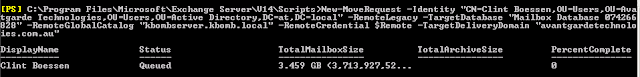


Cheers buddy.
ReplyDeleteThanks, that fixed the problem for us - just made some entries in the HOSTS file.
ReplyDeleteThanks for the guide' it will surely help!
ReplyDeleteServer Racks | Racks And UPS Australia
I added the server full FQDN name onto the host file of the exchange box.. And it works like a charm.
ReplyDeleteHi,
ReplyDeleteI am still getting the same error (ec=2423), I can ping NetBios name and FQDN. Please help.
Thanks