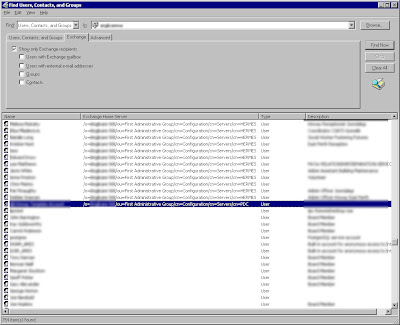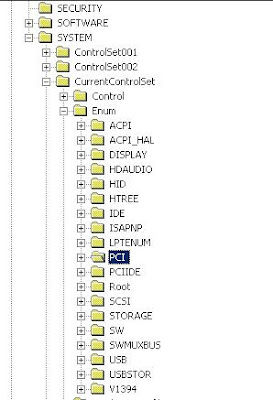I had a very interesting error with public folder replica's in an Exchange 2003 and 2007 environment. There was no information on the internet surrounding the errors I was recieving hence it was esculated to Microsoft.
The ProblemI had 1 exchange 2003 mailbox server and 2 exchange 2007 mailbox servers. I could add my exchange 2003 and the 2007 mailbox server as a replica to the following system public folders:
- EFORMS REGISTRY
- OFFLINE ADDRESS BOOK
- SCHEDULE+ FREE BUSY
However when I try and add my second exchange 2007 server as a replica to these folders I recieve the following error:
--------------------------------------------------------
Microsoft Exchange Error
--------------------------------------------------------
The following error(s) occurred while saving changes:
set-publicfolder
Failed
Error:
Cannot save the object '\NON_IPM_SUBTREE\SCHEDULE+ FREE BUSY'. Please make sure that you specified the correct Identity and that you have the necessary permissions to save it.
MapiExceptionNotFound: Unable to set properties on object. (hr=0x8004010f, ec=-2147221233)
Diagnostic context:
Lid: 18969 EcDoRpcExt2 called [length=416]
Lid: 27161 EcDoRpcExt2 returned [ec=0x0][length=516][latency=15]
Lid: 23226 --- ROP Parse Start ---
Lid: 27962 ROP: ropSetProps [10]
Lid: 17082 ROP Error: 0x8004010F
Lid: 30561
Lid: 21921 StoreEc: 0x8004010F
Lid: 27962 ROP: ropExtendedError [250]
Lid: 1494 ---- Remote Context Beg ----
Lid: 1238 Remote Context Overflow
Lid: 21970 StoreEc: 0x8004010F PropTag: 0x67870102
Lid: 21970 StoreEc: 0x8004010F PropTag: 0x678A0102
Lid: 21970 StoreEc: 0x8004010F PropTag: 0x3D210102
Lid: 21970 StoreEc: 0x8004010F PropTag: 0x668F0040
Lid: 21970 StoreEc: 0x8004010F PropTag: 0x67870102
Lid: 21970 StoreEc: 0x8004010F PropTag: 0x678A0102
Lid: 21970 StoreEc: 0x8004010F PropTag: 0x668F0040
Lid: 21970 StoreEc: 0x8004010F PropTag: 0x3D210102
Lid: 21970 StoreEc: 0x8004010F PropTag: 0x67870102
Lid: 21970 StoreEc: 0x8004010F PropTag: 0x678A0102
Lid: 21970 StoreEc: 0x8004010F PropTag: 0x67870102
Lid: 21970 StoreEc: 0x8004010F PropTag: 0x678A0102
Lid: 21970 StoreEc: 0x8004010F PropTag: 0x668F0040
Lid: 21970 StoreEc: 0x8004010F PropTag: 0x678D0102
Lid: 3362 StoreEc: 0x8004010F
Lid: 9206 StoreEc: 0x8004010F
Lid: 4559 StoreEc: 0x8004010F
Lid: 1750 ---- Remote Context End ----
Lid: 26849
Lid: 21817 ROP Failure: 0x8004010F
Lid: 25761
Lid: 1940 StoreEc: 0x8004010F
Lid: 25297
Lid: 21201 StoreEc: 0x8004010F
--------------------------------------------------------
OK
--------------------------------------------------------
Error from 2007 pubic folder management console: Error from powershell:
Error from powershell: Error from PFDavAdmin:
Error from PFDavAdmin: The Resolution
The ResolutionI spoke to a Microsoft exchange architect named Indarraaj. He informed me that this is this error is by design. You can only have one exchange 2003 and one exchange 2007 server as a replica at these parent level public folders. However if you look at the sub folders, it is possible to add all your servers as replica's. As long as you add all your servers as replica's to your sub folders you will be fine.
I asked him why this was not documented on the internet anywhere, as I did research this pretty intensively and there was hardly any information! He said there is a KB article for this however it is a Microsoft internal KB which is not available externally for the public! I think this is pretty strange, if this error is by design, shouldn't Microsoft at least document this if every exchange organisation around the world experiance this issue at a given time when migrating from exchange 2003 to 2007?
Anyway all in all just check the child public folders and ensure that the replica's are set right on them.