After installing Update Rollup 7 for Exchange Server 2007 (KB953469) all NDR's now come from MicrosoftExchange329e71ec88ae4615bbc36ab6ce41109e@yourdomain.com.
After using ldp.exe to search active directory for the value MicrosoftExchange329e71ec88ae4615bbc36ab6ce41109e@kbomb.com.au I discovered it comes from the attributes MicrosoftExchangeRecipientEmailAddresses and MicrosoftExchangeRecipientPrimarySmtpAddress in the Exchange Organisational Config.
Below is the output of my powershell command Get-OrganizationConfig fl showing you the dodgy email addresses:
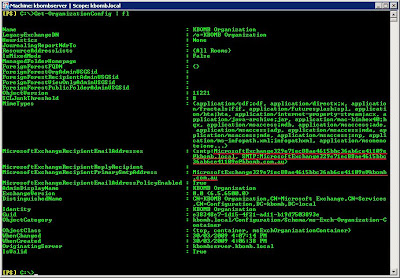
I also found out by messing around that the bad email address MicrosoftExchange329e71ec88ae4615bbc36ab6ce41109e@kbomb.com.au is being generated by the email address policy.
As a temporary work around until Microsoft releases an official fix, disable the email address policy for the Organization Config email address:
Set-OrganizationConfig -MicrosoftExchangeRecipientEmailAddressPolicyEnabled $false
Then set the MicrosoftExchangeRecipientPrimarySmtpAddress address back to MicrosoftExchange@yourdomain.com or whatever you want it to be. I personally prefer postmaster as it's the internet standard for NDR's that most mailservers follow.
Set-OrganizationConfig -MicrosoftExchangeRecipientPrimarySmtpAddress postmaster@kbomb.com.au
Now my NDR's are coming from postmaster@kbomb.com.au. Much better!
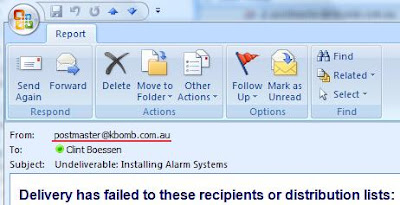
Note: Disabling the Email Address Policy for your Organization Config does not effect the rest of your recipients. They will continue using the Email Address Policy as normal.



No comments:
Post a Comment