The Firefox profile is located in the following location:
C:\Documents and Settings\username\Application Data\Mozilla\Firefox\Profiles\5hh2ca14.default

Much of the contents of this file is in gobbley gook which can only be read by Firefox itself.
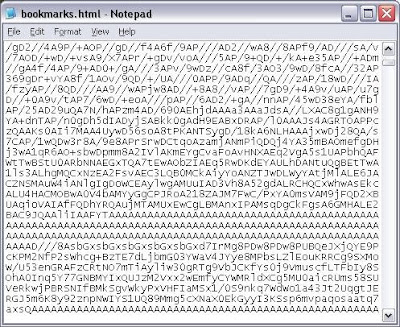
After a good hunt around on the internet I discovered a little third party tool 45.4 KB in size that converts back the bookmarks.html file to Internet Explorer favorites. This tool can be downloaded from:
http://downloads.pcworld.com/pub/new/internet/browsers_and_clients/favtool.exe
When you launch the executable file, you will be presented with the following screen. Simply enter in the Favorites folder location under your user profile then click Import Bookmarks into Favorites. In the window that pops up specify the location of the bookmarks.html file then click ok.

If it was successful you will recieve the following message.

I performed the following actions using Firefox 3.0 and Internet Explorer 7. I hope this post was helpful to you.



No comments:
Post a Comment