Whilst building a new RDS server farm I ran across a problem which had me stumped for a few hours. When configuring RD Web Access you need to specify a source for the RemoteApps, either an RD Broker or a bunch of Session Hosts as per the following screenshot.
When I selected "An RD Connection Broker" and specified the name of the broker server, I did not get any RemoteApps appearing in my "RemoteApps Programs" tab. However when I specified the name of a Remote Desktop Session Host, the applications on the session host appeared as selected.
After much troubleshooting the problem was identified. On each RD Session host server there is a local group called "TS Web Access Computers" which documentation on TechNet says you must nest the computer accounts of any RD Session Hosts for which you want applications published. However if you wish to publish applications through an RD Connection Broker, you must nest the RD Connection Broker computer account inside this group instead. I found this a little unclear in the TechNet documentation. After fixing up the group nesting the problem was resolved.

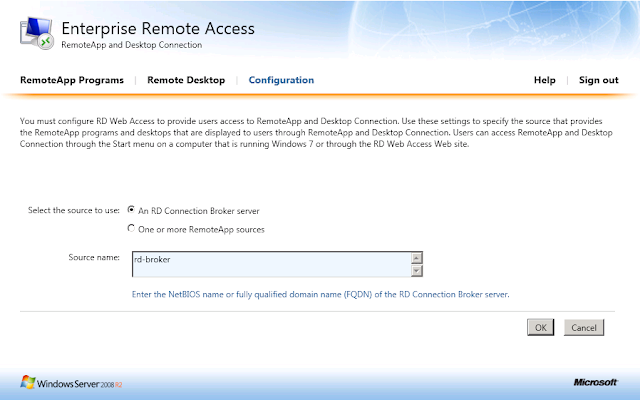


THANK YOU VERY MUCH FOR THIS POST...after an our of stuffing around, this was the fix!!!!
ReplyDeleteHey,
ReplyDeleteGreat information I got here. I've been reading about this topic. I found it here in your blog. I had a great time reading this.
Regards
Citrix Web Interface