In the process of setting up a new Windows Server 2008 R2 RDS server farm I came acros the following problem. Whenever opening ANY application on my RD Session Hosts, I received the following "Open File - Security Warning".
After a bit of investigation I noticed that this error was occurring because I had a folder redirection policy in place for user Application Data.
To resolve the problem I noticed if I add the UNC path to where I'm redirecting the AppData to Internet Options, Local Intranet it resolves the problem.


This resolves the problem. However I have multiple users I want to configure this setting for. To configure this against multiple users using group policy, configure the following setting located under:
User Configuration --> Policies --> Windows Settings --> Internet Explorer Maintenance --> Security --> Security Zones and Content Ratings
Under Security Zones and Content Ratings, select Import the current security zones and privacy settings then click Modify Settings.
When the Internet Options dialog box opens, configure the Local intranet zone as above and save the settings.
Apply the group policy object to the users experiencing the problem.

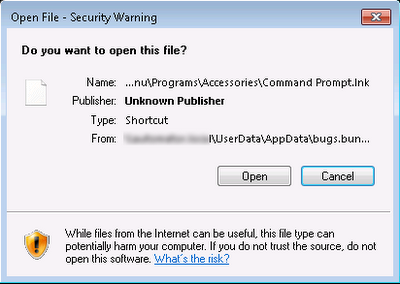






I'm still learning from you, but I try to reach my goals. Since then enjoy reading all the information that appears on your blog.Keep come. Loved it!
ReplyDeleteHome Alarm Installation
Really informative, I appreciate all the information that you just shared with me very much and I’ll be back to read more in the future.
ReplyDeleteWow, great tutorial.. targeted the problem accurately and solved it brilliantly..
ReplyDeleteThank you
this is so helpful information! I can't find the place in the group policy.
ReplyDeleteThanks!