All users on the network were randomly experiancing group policy fail... depending on what what domain controller they authenticated against.
Users were getting errors in their application logs such as:
Event Type: Error
Event Source: Userenv
Event Category: None
Event ID: 1058
Date: 10/03/2010
Time: 11:44:04 AM
User: NT AUTHORITY\SYSTEM
Computer: Z9044619H
Description:
Windows cannot access the file gpt.ini for GPO cn={933CBEC9-6930-4AE2-B356-1F6900870771},cn=policies,cn=system,DC=domain,DC=local. The file must be present at the location <\\domain.local\SysVol\domain.local\Policies\{933CBEC9-6930-4AE2-B356-1F6900870771}\gpt.ini>. (The system cannot find the path specified. ). Group Policy processing aborted.
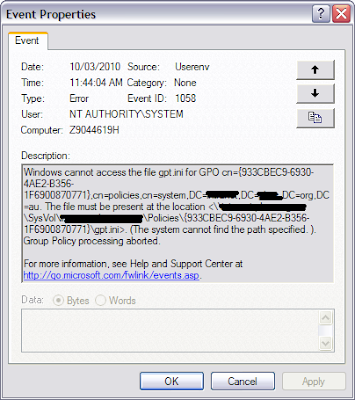
On the PDC Emulator I verified that FRS replication was broken:
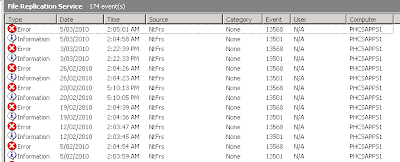
The following error was being logged in the FRS Event Logs on the domain controller:
Event Type: Error
Event Source: NtFrs
Event Category: None
Event ID: 13568
Date: 5/03/2010
Time: 2:05:01 AM
User: N/A
Computer: PHCSAPPS1
Description:
The File Replication Service has detected that the replica set "DOMAIN SYSTEM VOLUME (SYSVOL SHARE)" is in JRNL_WRAP_ERROR.
Replica set name is : "DOMAIN SYSTEM VOLUME (SYSVOL SHARE)"
Replica root path is : "c:\windows\sysvol\domain"
Replica root volume is : "\\.\C:"
A Replica set hits JRNL_WRAP_ERROR when the record that it is trying to read from the NTFS USN journal is not found. This can occur because of one of the following reasons.
[1] Volume "\\.\C:" has been formatted.
[2] The NTFS USN journal on volume "\\.\C:" has been deleted.
[3] The NTFS USN journal on volume "\\.\C:" has been truncated. Chkdsk can truncate the journal if it finds corrupt entries at the end of the journal.
[4] File Replication Service was not running on this computer for a long time.
[5] File Replication Service could not keep up with the rate of Disk IO activity on "\\.\C:".
Setting the "Enable Journal Wrap Automatic Restore" registry parameter to 1 will cause the following recovery steps to be taken to automatically recover from this error state.
[1] At the first poll, which will occur in 5 minutes, this computer will be deleted from the replica set. If you do not want to wait 5 minutes, then run "net stop ntfrs" followed by "net start ntfrs" to restart the File Replication Service.
[2] At the poll following the deletion this computer will be re-added to the replica set. The re-addition will trigger a full tree sync for the replica set.
WARNING: During the recovery process data in the replica tree may be unavailable. You should reset the registry parameter described above to 0 to prevent automatic recovery from making the data unexpectedly unavailable if this error condition occurs again.
To change this registry parameter, run regedit.
Click on Start, Run and type regedit.
Expand HKEY_LOCAL_MACHINE.
Click down the key path:
"System\CurrentControlSet\Services\NtFrs\Parameters"
Double click on the value name
"Enable Journal Wrap Automatic Restore"
and update the value.
If the value name is not present you may add it with the New->DWORD Value function under the Edit Menu item. Type the value name exactly as shown above.
Users were getting errors in their application logs such as:
Event Type: Error
Event Source: Userenv
Event Category: None
Event ID: 1058
Date: 10/03/2010
Time: 11:44:04 AM
User: NT AUTHORITY\SYSTEM
Computer: Z9044619H
Description:
Windows cannot access the file gpt.ini for GPO cn={933CBEC9-6930-4AE2-B356-1F6900870771},cn=policies,cn=system,DC=domain,DC=local. The file must be present at the location <\\domain.local\SysVol\domain.local\Policies\{933CBEC9-6930-4AE2-B356-1F6900870771}\gpt.ini>. (The system cannot find the path specified. ). Group Policy processing aborted.
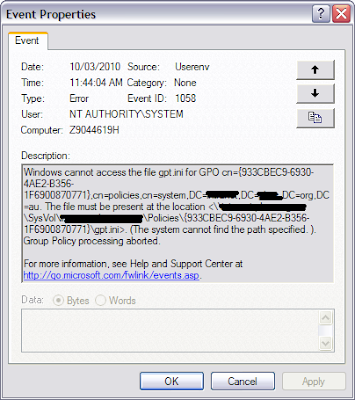
On the PDC Emulator I verified that FRS replication was broken:
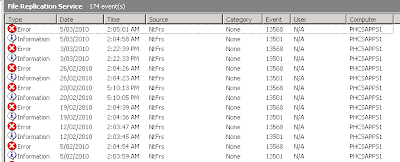
The following error was being logged in the FRS Event Logs on the domain controller:
Event Type: Error
Event Source: NtFrs
Event Category: None
Event ID: 13568
Date: 5/03/2010
Time: 2:05:01 AM
User: N/A
Computer: PHCSAPPS1
Description:
The File Replication Service has detected that the replica set "DOMAIN SYSTEM VOLUME (SYSVOL SHARE)" is in JRNL_WRAP_ERROR.
Replica set name is : "DOMAIN SYSTEM VOLUME (SYSVOL SHARE)"
Replica root path is : "c:\windows\sysvol\domain"
Replica root volume is : "\\.\C:"
A Replica set hits JRNL_WRAP_ERROR when the record that it is trying to read from the NTFS USN journal is not found. This can occur because of one of the following reasons.
[1] Volume "\\.\C:" has been formatted.
[2] The NTFS USN journal on volume "\\.\C:" has been deleted.
[3] The NTFS USN journal on volume "\\.\C:" has been truncated. Chkdsk can truncate the journal if it finds corrupt entries at the end of the journal.
[4] File Replication Service was not running on this computer for a long time.
[5] File Replication Service could not keep up with the rate of Disk IO activity on "\\.\C:".
Setting the "Enable Journal Wrap Automatic Restore" registry parameter to 1 will cause the following recovery steps to be taken to automatically recover from this error state.
[1] At the first poll, which will occur in 5 minutes, this computer will be deleted from the replica set. If you do not want to wait 5 minutes, then run "net stop ntfrs" followed by "net start ntfrs" to restart the File Replication Service.
[2] At the poll following the deletion this computer will be re-added to the replica set. The re-addition will trigger a full tree sync for the replica set.
WARNING: During the recovery process data in the replica tree may be unavailable. You should reset the registry parameter described above to 0 to prevent automatic recovery from making the data unexpectedly unavailable if this error condition occurs again.
To change this registry parameter, run regedit.
Click on Start, Run and type regedit.
Expand HKEY_LOCAL_MACHINE.
Click down the key path:
"System\CurrentControlSet\Services\NtFrs\Parameters"
Double click on the value name
"Enable Journal Wrap Automatic Restore"
and update the value.
If the value name is not present you may add it with the New->DWORD Value function under the Edit Menu item. Type the value name exactly as shown above.

To fix this problem perform the following steps:
1. Expand "HKLM\System\CurrentControlSet\Services\NtFrs\Parameters"
2. Change value for "Enable Journal Wrap Automatic Restore" from 0 to 1. If the DWORD Value does not exist, create a new one with the exact spelling as above, including spaces but without the quotes.

3. Stop the NTFRS Service (open a command prompt and type "net stop ntfrs")
4. Start the NTFRS Service (net start ntfrs)
5. Monitor the File Replication Service Event Logs for events:
• 13553 – The DC is performing the recovery process
• 13554 – The DC is ready to pull the replica from another DC.
• 13516 - At this point go to step 6. (the problem is resolved if you receive this event)


6. Using a command prompt type: "net share" and look for the Netlogon and Sysvol Shares to appear. The Journal Wrap error is only fixed after the Domain Controller receives the new SYSVOL replica from a peer Domain Controller. This may take a period of time depending on where your peer DC is located and on bandwidth.
7. Change value for "Enable Journal Wrap Automatic Restore" from 1 to 0.



Pretty good post. I just stumbled upon your blog and wanted to say that I have really enyed reading your blog posts. Any way I'll be subscribing to your feed and I hope you post again soon
ReplyDeleteThank you very much. I've fixed the issue by following your instruction.
ReplyDeleteHi, after reading this awesome paragraph i am as well glad to share my know-how here with friends.
ReplyDeleteFeel free to visit my webpage see here now ()