The server you specified already hosts a namespace with this name. Please select another namespace name or another server to host the namespace.
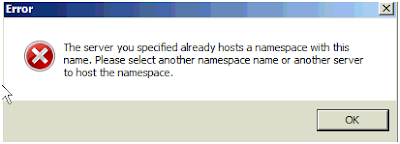
This is because sometimes it leaves registry keys behind. To fix it:
1. Run “dfsutil.exe diag viewdfsdirs c: RemoveReparse” to remove all DFS folders from this host (it’s not possible to remove only a part of them, so be sure). If your DFSRoot was not placed on the c: drive, replace the parameter “c:” with the proper drive letter. NOTE THIS REMOVES ALL NAMESPACES (be careful on production DFS servers)
2. Delete the following three registry keys/values:
HKLM\SOFTWARE\Microsoft\Dfs\Roots\Domain\YourOldNamespace
HKLM\SYSTEM\CurrentControlSet\Services\LanmanServer\Shares\YourOldNamespaceShare
HKLM\SYSTEM\CurrentControlSet\Services\LanmanServer\Shares\Security\YourOldNamespaceShare
3. Reboot your Windows Server. The restart of the both services Dfs (DFS Namespace) and LanmanServer (Server) is not sufficient enough.



Thanks saved my day from rebuild the system
ReplyDelete'dfsutil.exe' is not a recognized as an internal or external command...
ReplyDeleteThis is on 2008 R2
'dfsutil.exe' is not a recognized as an internal or external command...
DeleteInstall DFS-Features an it works fine
I had legacy registry entries after a server rename. I also had to delete the HKLM\software\Microsoft\DFS\Roots\domainv2\youroldnamespaceshare , and then it worked for me, Thanks!!!
ReplyDelete