When setting up a Hybrid Exchange deployment, AD FS 2.0 is required for single signon (SSO) to ensure the on-premises Active Directory credentials can be used on both Office 365 and on-premises Exchange. The AD FS 2.0 deployment required for Office 365 Hybrid deployments is different to the AD FS 2.0 build that comes with Windows Server 2008 R2.
As a result, after installing AD FS 2.0 it does not appear as enabled in Server Manager roles in Windows Server 2008 R2.
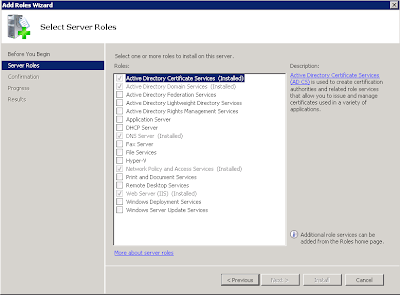
Also it does not appear in remove programs under control panel.

So how do you remove it?
Under programs and features click view installed updates.
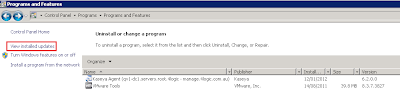
As a result, after installing AD FS 2.0 it does not appear as enabled in Server Manager roles in Windows Server 2008 R2.
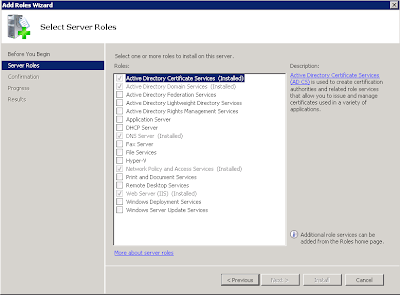
Also it does not appear in remove programs under control panel.

So how do you remove it?
Under programs and features click view installed updates.
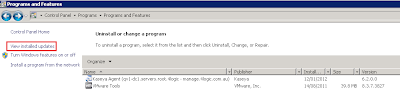
It will now appear int he list for you to remove it.

After you uninstall it, you also need to clean up the IIS Web Server role. Ensure IIS is not doing anything else before uninstalling it from Server Manager.
Lastly you have some additional cleanup tasks to perform as documented under http://support.microsoft.com/kb/982813



No comments:
Post a Comment