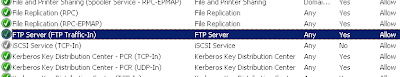There are two main items which contribute to ADSL Sync Speed:
- Line Attenuation
- Signal to Noise ratio
Line Attenuation
Attenuation, in a communications sense, is the energy loss of signal transmission through a given medium. Simply put, if you talk normally I can hear you when you're 10m away but I can't hear you at 100m unless you shout.
With Line Attenuation the lower the value in dB, the better. The further you are away from the exchange, the higher the line attenuation.
Here is a rough values when determining line attenuation:
1.0km = 13.81dB = 23Mbit
1.5km = 20.7dB = 21Mbit
2.0km = 27.6dB = 18Mbit
2.5km = 34.5dB = 13Mbit
3.0km = 41.4dB = 8Mbit
3.5km = 48.3dB = 6Mbit
4.0km = 56dB = 4Mbit
4.5km = 62.1dB = 3Mbit
5.0km = 69dB = 2Mbit
Line Attenuation can also be increased if you have unused cables attached to your phone line, extra phones or devices such as fax machines. In my house we had an unused phone cable plugged into the wall at the end of the hallway. It was not connected to anything. With the cable plugged in I was getting a downstream Attenuation of 53.5dB and an upstream of 31.5dB.

After I unplugged it from the wall my Line Attenuation went down from 53.5/31.5 to 45.5/31.5. As a result my Internet connection sync speed doubled.

Later on I will go up into the roof and disconnect all the unwanted phone cables. We use to have 3 phones in the house, now we only have 1 phone connected to a phone cable. All the other phones connect to the LAN line phone through wireless - which is an awesome way to increase Internet sync speed.
SNR (Signal to Noise ratio)
With Signal to Noise Ratio the higher the value in dB, the better. For those with very long phone lines, this becomes the critical factor and furthermore can degraded by the telephone wiring in the house. Also homes with phone lines split to go to multiple devices can greatly lower the SNR.
When you think of SNR you think of much cable is connected to the link, the quality of the cable, the chance of it fading out.
Phone cables are CAT3 (10BaseT) and can go up to 100m, the same as CAT5/CAT6. The less cabling between the street and your modem, the better the SNR.
So what are acceptable SNR's?
< 6dB = You will not get ADSL Sync
< 10dB = You will get ADSL Sync however wiring or cable length is crap and needs repairing.
< 20dB = Will work ok however not the best.
20dB - 40dB = Very good (most people get in this area).
As mentioned above I have so much cable connected to my phone line, I need to get up in the roof and clean it up.
References
http://whirlpool.net.au/wiki/?tag=dslam_speeds
http://whirlpool.net.au/wiki/?tag=ADSL_Theory_Attenuation
http://www.pcurtis.com/network-adsl.htm
http://forums.whirlpool.net.au/forum-replies-archive.cfm/539544.html