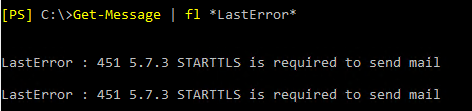Mail routing from Office 365 to an on-premise Exchange Server was working successfully.
Mail flow from the on-premises Exchange Server to Office 365 was failing.
Email in the queue was generating:
LastError : 451 5.7.3 STARTTLS is required to send mail
I had a valid SMTP certificate bound to with Enable-ExchangeCertificate and my Send Connector to Office 365 was TLS enabled - yet we had a TLS error.
This was caused by a Cisco Router 1941 with SMTP inspect causing issues.
The router has the following line in the config:
"ip inspect name CBAC smtp"
After removing this line with "no ip inspect name CBAC smtp" mail flow started working successfully.
Mail flow from the on-premises Exchange Server to Office 365 was failing.
Email in the queue was generating:
LastError : 451 5.7.3 STARTTLS is required to send mail
I had a valid SMTP certificate bound to with Enable-ExchangeCertificate and my Send Connector to Office 365 was TLS enabled - yet we had a TLS error.
This was caused by a Cisco Router 1941 with SMTP inspect causing issues.
The router has the following line in the config:
"ip inspect name CBAC smtp"
After removing this line with "no ip inspect name CBAC smtp" mail flow started working successfully.