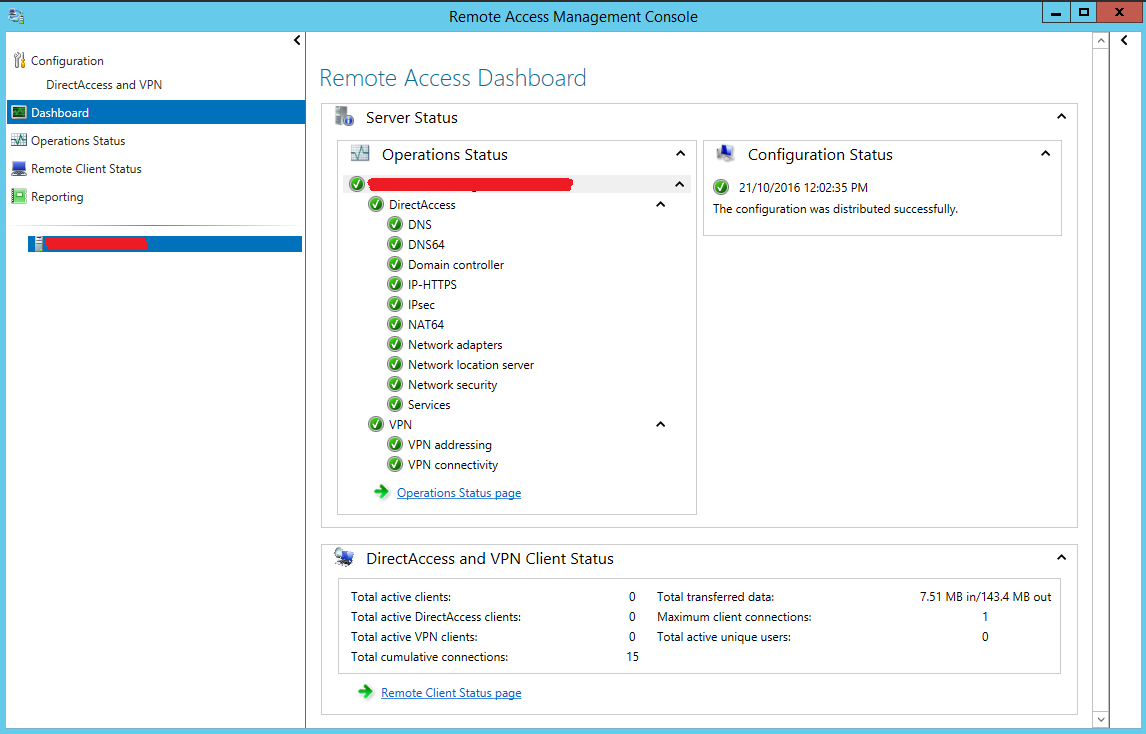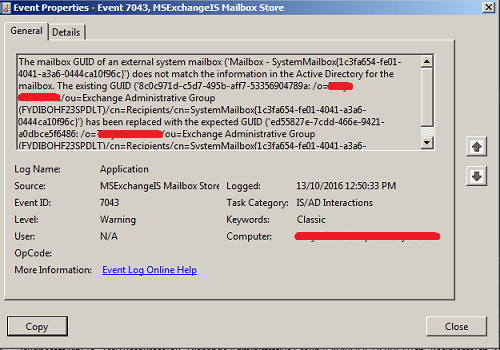A customer of mine running Exchange 2010 SP3 after a UPS had issues with Exchange loosing trust to the Active Directory domain. This renders Microsoft Exchange unusable as all important Exchange configuration is stored within Active Directory.
Computer accounts like user accounts also have passwords. These change every 30 days by default by Active Directory and member servers and workstations are automatically updated with the new password. In the event the workstation or member server is not updated with the latest computer password; the trust fails and the machine displays the error “The trust relationship between the workstation and the primary domain failed” as shown in the screenshot below:
As a general fix for this issue, the PC is simply needs to be rejoined to the domain which works for most member servers and workstations.
Exchange however stores all its config in Active Directory and cannot be removed from a domain.
In the event you experience your Exchange Server loosing trust to Active Directory, you can re-establish trust using the following command on the Exchange Server after logging in with the local administrator account:
netdom resetpwd /server:AnyDomainController.yourdomain.local /userD:domain\administrator /PassworD:"youradminpassword"
Hope this post has been helpful.
Need IT Support with Microsoft Exchange in Perth? Contact Avantgarde Technologies.
Computer accounts like user accounts also have passwords. These change every 30 days by default by Active Directory and member servers and workstations are automatically updated with the new password. In the event the workstation or member server is not updated with the latest computer password; the trust fails and the machine displays the error “The trust relationship between the workstation and the primary domain failed” as shown in the screenshot below:
As a general fix for this issue, the PC is simply needs to be rejoined to the domain which works for most member servers and workstations.
Exchange however stores all its config in Active Directory and cannot be removed from a domain.
In the event you experience your Exchange Server loosing trust to Active Directory, you can re-establish trust using the following command on the Exchange Server after logging in with the local administrator account:
netdom resetpwd /server:AnyDomainController.yourdomain.local /userD:domain\administrator /PassworD:"youradminpassword"
Hope this post has been helpful.
Need IT Support with Microsoft Exchange in Perth? Contact Avantgarde Technologies.