In the process of setting up a new WSUS server I received the following error message when attempting to perform a sync. This is after installing WSUS 3.0 Service Pack 2 available from http://support.microsoft.com/kb/2720211
An HTTP error occurred
Clicking Details provides the following error output.
WebException: The request failed with the error message:
--
Object moved
Object moved to %2fmicrosoftupdate%2fv6%2ferrorinformation.aspx%3ferror%3d15"
--.
at System.Web.Services.Protocols.SoapHttpClientProtocol.ReadResponse(SoapClientMessage message, WebResponse response, Stream responseStream, Boolean asyncCall)
at System.Web.Services.Protocols.SoapHttpClientProtocol.Invoke(String methodName, Object[] parameters)
at Microsoft.UpdateServices.ServerSyncWebServices.ServerSync.ServerSyncProxy.GetAuthConfig()
at Microsoft.UpdateServices.ServerSync.ServerSyncLib.InternetGetServerAuthConfig(ServerSyncProxy proxy, WebServiceCommunicationHelper webServiceHelper)
at Microsoft.UpdateServices.ServerSync.ServerSyncLib.Authenticate(AuthorizationManager authorizationManager, Boolean checkExpiration, ServerSyncProxy proxy, Cookie cookie, WebServiceCommunicationHelper webServiceHelper)
at Microsoft.UpdateServices.ServerSync.CatalogSyncAgentCore.SyncConfigUpdatesFromUSS()
at Microsoft.UpdateServices.ServerSync.CatalogSyncAgentCore.ExecuteSyncProtocol(Boolean allowRedirect)
After researching this error message I discovered Microsoft moved data on the Microsoft Update servers early 2013 and as a result the WSUS installation package which comes with Windows Server 2008 R2 no longer knows the correct URL to synchronise with (this is after installing WSUS 3.0 SP2 from KB2720211).
After installing WSUS 3.0 SP2 from KB2720211 you then must install another critical update which can be downloaded from KB2734608. This will tell WSUS the new location to synchronise from. In total you should have installed the following two updates including the Report Viewer 2008 package.
Download KB2734608: http://support.microsoft.com/kb/2734608
After installing KB2734608 on my WSUS 3.0 Service Pack 2 server, WSUS now referenced the right Microsoft Update location and synchronisation started working successfully.
An HTTP error occurred
Clicking Details provides the following error output.
WebException: The request failed with the error message:
--
Object moved
Object moved to %2fmicrosoftupdate%2fv6%2ferrorinformation.aspx%3ferror%3d15"
--.
at System.Web.Services.Protocols.SoapHttpClientProtocol.ReadResponse(SoapClientMessage message, WebResponse response, Stream responseStream, Boolean asyncCall)
at System.Web.Services.Protocols.SoapHttpClientProtocol.Invoke(String methodName, Object[] parameters)
at Microsoft.UpdateServices.ServerSyncWebServices.ServerSync.ServerSyncProxy.GetAuthConfig()
at Microsoft.UpdateServices.ServerSync.ServerSyncLib.InternetGetServerAuthConfig(ServerSyncProxy proxy, WebServiceCommunicationHelper webServiceHelper)
at Microsoft.UpdateServices.ServerSync.ServerSyncLib.Authenticate(AuthorizationManager authorizationManager, Boolean checkExpiration, ServerSyncProxy proxy, Cookie cookie, WebServiceCommunicationHelper webServiceHelper)
at Microsoft.UpdateServices.ServerSync.CatalogSyncAgentCore.SyncConfigUpdatesFromUSS()
at Microsoft.UpdateServices.ServerSync.CatalogSyncAgentCore.ExecuteSyncProtocol(Boolean allowRedirect)
After researching this error message I discovered Microsoft moved data on the Microsoft Update servers early 2013 and as a result the WSUS installation package which comes with Windows Server 2008 R2 no longer knows the correct URL to synchronise with (this is after installing WSUS 3.0 SP2 from KB2720211).
After installing WSUS 3.0 SP2 from KB2720211 you then must install another critical update which can be downloaded from KB2734608. This will tell WSUS the new location to synchronise from. In total you should have installed the following two updates including the Report Viewer 2008 package.
Download KB2734608: http://support.microsoft.com/kb/2734608
After installing KB2734608 on my WSUS 3.0 Service Pack 2 server, WSUS now referenced the right Microsoft Update location and synchronisation started working successfully.



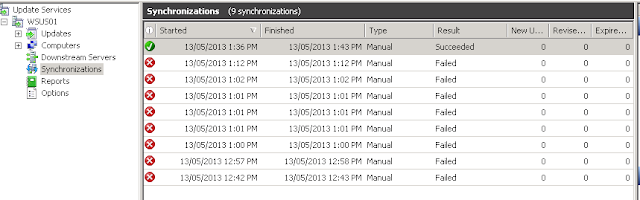


One pedantic note... KB2734608 is a cumulative update, which includes KB2720211. For NEW WSUS Servers encountering this issue, it is not necessary to install KB2720211, only KB2734608.
ReplyDeleteThankyou for your input Lawrence.
ReplyDeleteSure it does works... Awesome!
ReplyDeleteIt works!!!
ReplyDeletethanks!
ReplyDelete