I am going to show you another way how to do this - to allow a non-Domain Admin SQL service account to dynamically register its own SPN without having to use setspn.exe.
1. Click Start, click Run, type Adsiedit.msc, and then click OK.
2. In the ADSI Edit snap-in, expand Domain [DomainName], expand DC= RootDomainName, expand CN=Users, right-click CN= AccountName, and then click Properties.
3. In the CN= AccountName Properties dialog box, click the Security tab.
4. On the Security tab, click Advanced.
5. In the Advanced Security Settings dialog box, make sure that SELF is listed under Permission entries. If SELF is not listed, click Add, and then add SELF.
6. Under Permission entries, click SELF, and then click Edit.
7. In the Permission Entry dialog box, click the Properties tab
8. On the Properties tab, click This object only in the Apply onto list, and then make sure that the check boxes for the following permissions are selected under Permissions:
- Read servicePrincipalName
- Write servicePrincipalName
9. Click OK three times, and then exit the ADSI Edit snap-in.
Below is a screenshot of the configuration required:
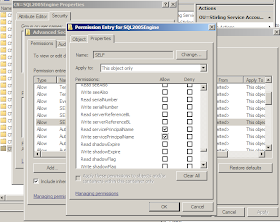
This will allow the SQL Serive Account to automatically set its own SPN so you do not have to worry about using setspn.exe anymore.
Does this mean then when i have done the above, and i change the service account for ex. Sql or reportingservices it will automatically add the spn?
ReplyDeleteyou do not need to change the service account. After you make this change, stop and start the health service on the target sql server and the alert should clear from SCOM.. this is a great post.. thanks!
ReplyDeleteIs this better than "Validated Write to Service Principal Name" option?
ReplyDeleteThis is very useful information if you run SQL servers on dynamic ports
ReplyDelete