An unexpected error is keeping you from deleting the file. If you continue to receive this error, you can use the error code to search for help with this problem.
Error 0x800710FE: This file is currently not available for use on this computer.
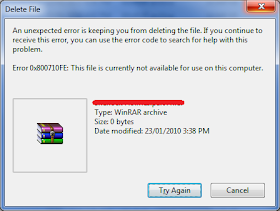
To resolve this problem perform the following steps:
1. Click Start and enter regedit in the start search to open Registry
Editor.
2. Expand to
HKEY_LOCAL_MACHINE\SOFTWARE\Microsoft\Windows\CurrentVersion\NetCache
3. Add a new key:
Key Name: FormatDatabase
Key Type: DWORD
Key Value: 1
4. Restart the computer then the CSC cache is rebuilt. Test the same issue
again.
If this does not resolve the problem try uninstalling anti-virus software as there has been known cases where AV has caused this problem.
Thanks Clint. Any thoughts on how to recover a file that is getting this error (i.e. I was working on an xlsx file from the server and shut down my computer before it synced. Now I only have the faded icon with the "x" on it and can't open or access the information in it. Any ideas are appreciated. Jeff
ReplyDeleteNah Jeff - sorry cant help you there. Offline Files in vista and windows 7 is really really bad M$ need to fix it!
ReplyDeleteTop one. My network drive was not accessible form my laptop for some reason and this fixed it.
ReplyDeleteYou sir are a star, thank you.
The answer above is wrong: it does not apply to Windows 7. That is confirmed by the KB article http://support.microsoft.com/kb/230738 which states it applies to:
ReplyDelete•Microsoft Windows 2000 Server
•Microsoft Windows 2000 Advanced Server
•Microsoft Windows 2000 Professional Edition
•Microsoft Windows Server 2003, Standard Edition (32-bit x86)
•Microsoft Windows XP Professional
Although not entirely on point, the following KB article has the correct instructions for clearing the offline file cache for Vista and Windows 7 systems: http://support.microsoft.com/kb/942974
Worked for me...Thanks John
DeleteMany thanks dude!
ReplyDeleteIt worked :-D
putting the same key as recommended here - http://social.technet.microsoft.com/Forums/windows/en-US/9ce9195f-0aea-4019-84e5-13bd01e36b19/cannot-remove-offline-files-from-sync-center?prof=required
ReplyDeleteworked for me.