To do this first stop the "Backup Exec Remote Agent for Windows Systems" service on the server with the problem.
Edit the properties of the service and int he start parameters enter -debug

Next you need to enable debugging in the registry:
HKLM\Software\Symantec\Backup Exec for Windows\Backup Exec\Engine\Logging
Change the DWORD CreateDebugLog to "1" to enable debug logging:
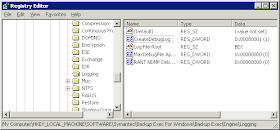
Next start the "Backup Exec Remote Agent for Windows Systems" service again.
The logs will be located in this folder:
C:\Program Files\Symantec\Backup Exec\RAWS\logs
Start the backup and review the client log file for additional information as to what caused it to error out.
No comments:
Post a Comment