
So how do you get it to perform the full memory dump?
Well you now need to do this by a registry key. Navigate in the registry to:
HKLM\System\CurrentControlSet\Control\CrashControl
Change the value on CrashDumpEnabled to "1".
CrashDumpEnabled "2" = Kernal Memory Dump
CrashDumpEnabled "3" = Small Memory Dump
When you go back into Startup and Recovery it will now read as "Complete Memory Dump"
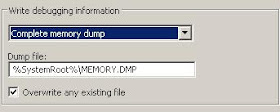
No comments:
Post a Comment