
If you get this error you can just remove it from the registry instead by navigating to:
HKLM\System\CurrentControlSet\Enum
you will see a series of folders. If you go to device manager and look at the device ID of a device in its properties this matches up with what you see in the registry:

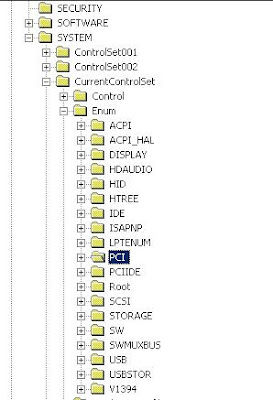
Expand out the PCI folder:

Notice this is the same as what we saw in device manager? Deleting the driver registry key folders from the registry does essentially the same thing as removing them from device manager.
By deleting it from the registry this gets you around that error. You might want to then go on and permently remove the driver... to do that follow this guide:
http://clintboessen.blogspot.com/2009/06/permently-remove-driver.html
excusme me, i'm erna from indonesia. i have the same problem. can u tell me the spesific way to uninstal from regedit, right?? i've problem. i can't instal or uninstal my driver audio. i have been tried 4 until 5 driver audio , but all of that failed. my netbook is dell inspiron mini. please, help me. :(
ReplyDeleteIf you receive access is denied, right click on the permission and give full control to everyone. Then go ahead and delete the key.
ReplyDeleteThanks bro......it works great n nice solution too
ReplyDelete